GB Create - Music Instruction and Creation Using The iPad version Of GarageBand
- Feb 12, 2018
- 2 min read
A few months ago, I wrote a post entitled "A Musical Revolution Hiding In Plain Site?". The post was about my rediscovery of the iPad version of GarageBand. For those who are not familiar with this app, you can check it out here: GarageBand for iOS. It is pretty amazing in many ways. In a nutshell, it is an app that can be used to play, create and record music. It is incredibly fun and easy to use. My seven year old loves it as much as I do.
As I started to play around with the app, I began to realize how much potential it had for teaching music. I now believe that it can be used to teach almost any aspect of music; from the basics of rhythm, melody and harmony to sampling, looping, effects processing, recording, mixing and much, much more. Most importantly, in my view, GarageBand stimulates and encourages creativity. I sat with my son for an hour or so and showed him a few basic things, after which he began to create his own little compositions using loops. He was inspired by the sound and the touch interface. I am a multi-instrumentalist, songwriter and producer and I find it just as inspiring. This is one of the greatest things about the app. Beginners can create their own compositions after learning just a few things but it actually contains so many elements that knowledgeable and experienced musicians can also create with and be inspired by it.
Even if you don't play any traditional instruments you can still use GarageBand and learn to play and create music. If you do know how to play an instrument, you can incorporate it into your compositions by recording it into GarageBand. Vocalists can record their voice with it. The possibilities are endless.
For these reasons, I have created a course called GB Create. The focus of this course is to teach music and nurture creativity through the use of the iPad version of the GarageBand app. It is an extremely fun and interactive way to learn music. From the beginning, students are given regular assignments to use what they have learned to create original songs and compositions. Students progress through the course at their own speed. Concrete evidence of the student’s advancement comes through the use of a digital badge system. Each unit has a number of tasks to undertake. On completion of each task, the student earns a badge that certifies its completion. As students advance through the different units, their knowledge of music and their GarageBand abilities will increase and deepen and they will be able to create more interesting and complex pieces of music.
To learn more about the course, visit GB Create.








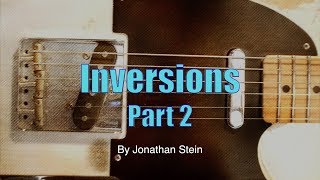

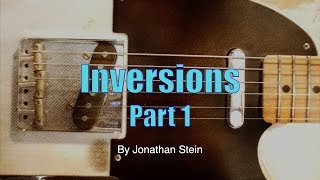
















Comments